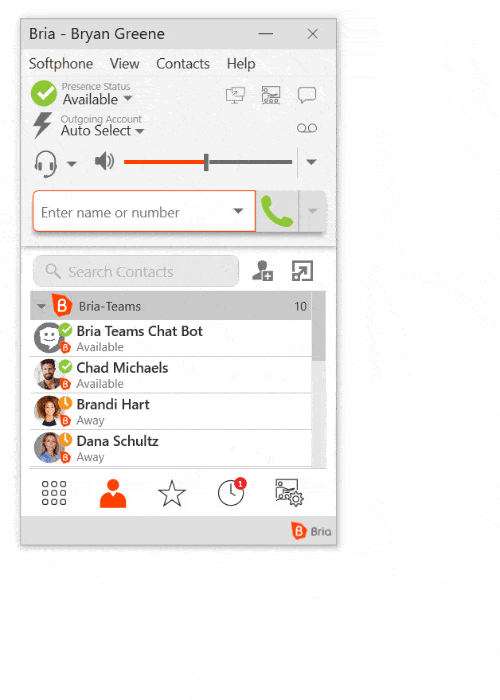Most popular SIP phones
How to connect Bria solo (X-lite) to Sonetel
Bria solo (formerly X-lite) is a popular 3rd party SIP phone that can be connected to Sonetel for making and receiving calls. It works with Windows and Mac.
Here are the instructions for how to connect Bria solo Free to Sonetel.
- Start
Start Bria solo - Account settings
Click on Softphone menu and select Account settings - Fill in these details on the Accounts page
- Account name
Enter Sonetel - User ID
Enter the first part of the user’s email address. For example, if email address is john.smith@mycompany.com enter john.smith - Domain
Enter the domain in the user’s email address (i.e. the email address used as Sonetel user ID). For example, if email address is ali@mycompany.com enter mycompany.com - Password
Enter the user’s Sonetel password. - Display name
What you want to show to people you call. For example, John Smith. - Authorization username
Enter the same as in User ID (see above) - In the Domain/Proxy section
- Register
Select “Register with domain and receive calls” - Select Proxy
Enter Proxy address sip.sonetel.com
- Register
- Account name
- Enter these details on the Topology page
- Firewall traversal
Select the Firewall traversal method Auto-detect firewall traversal method using ICE - Server address
In Server address enter stun.sonetel.com
- Firewall traversal
- Press OK
Our support does not include help with SIP phones. We can however assist you for a small extra fee.