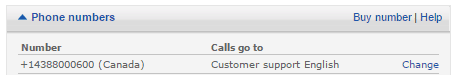Call recording 
Activate Recording on a Sonetel phone number
You can easily record all calls to and from your Sonetel phone numbers. Follow these steps to activate call recording on a Sonetel phone number.
- Activate Call recording in your account and set it to «Allowed».
- Scroll to the Phone numbers section shown immediately after signing in at sonetel.com. This is where all your Sonetel Phone numbers are listed.
- Click on Change next to the phone number.
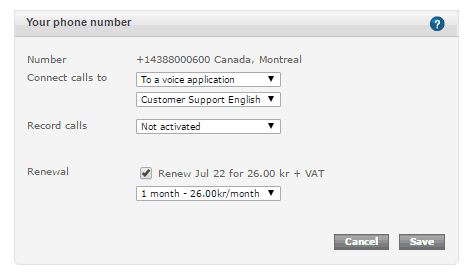
The options for recording calls are shown in the dialogue box (see above) .
- Record calls
The Call recording settings on the Sonetel phone number. The following options are available:- Not activated.
Calls are not recorded, unless the call involves a User that has Call recording activated. - All calls.
All incoming calls received to the phone number and all calls made by a User – where the phone number is shown to the person called – are recorded. - Incoming calls.
All incoming calls received to the phone number are recorded. - Outgoing calls.
All calls made by a User – where the phone number is shown to the person called – are recorded.
- Not activated.