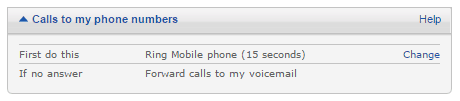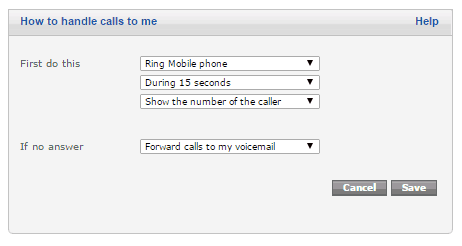See the number called
When you connect a Sonetel phone number to one of the Users in your Sonetel account, it is now possible to see which number the caller called, when the user receives an incoming call.
“Is this a caller calling my London number or Tokyo number?”
If you have multiple Sonetel phone numbers connected to a user, it has earlier not been possible to see what Sonetel number the caller called.
It has always been possible to chose if you want to see the caller’s phone number (this is the default) or a specific Sonetel phone number that you chose. Now you also have the option of seeing the phone number that the caller called.
So if you have many phone numbers connected to a user, it is now possible to see which number the caller called.
To use this new option, just follow these steps:
- Sign into your account at sonetel.com, Click on your user name in the left menu.
- In the Calls to my phone numbers section (see below), click on Change.
- You will get a dialogue box that looks like the one below. In the third drop down menu, you can either select Show the number of the caller or Show a number I choose or Show the number called (this is the new thing) or Show no number.